Z Shade Slope (with visuals)
What is Z Shade Slope?
The [Z Shade Slope] section appears in a .pet file when opened with LNZ Pro. You’ll typically find it just above [Force To Female] and [Force To Male]. This section contains a single number—positive or negative—which determines how shading is rendered on an individual pet.
Depending on the value, this number affects both the intensity of the shading and the direction of the simulated light source.
As a very visual learner myself, I have put together a few graphics that will hopefully illustrate this idea a little bit better. So hopefully the visual part will clear up any confusion.
The Visual Part
Meet Pooka, one of my hexies—he’ll be helping us showcase how different Z Shade Slope values affect a pet’s shading. he's totally not here against his will

Pooka is untextured, and his base fur color is 35. His current Z Shade Slope is set to -70.
By default, most petz have a Z Shade Slope value of 100, but I found that -70 works best for Pooka.
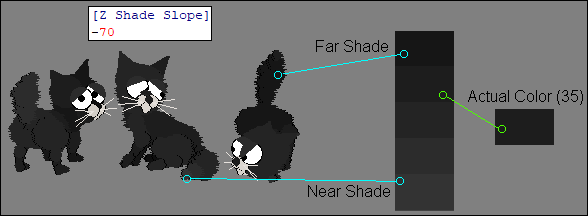
Now, for the more dramatic/easily visible examples:
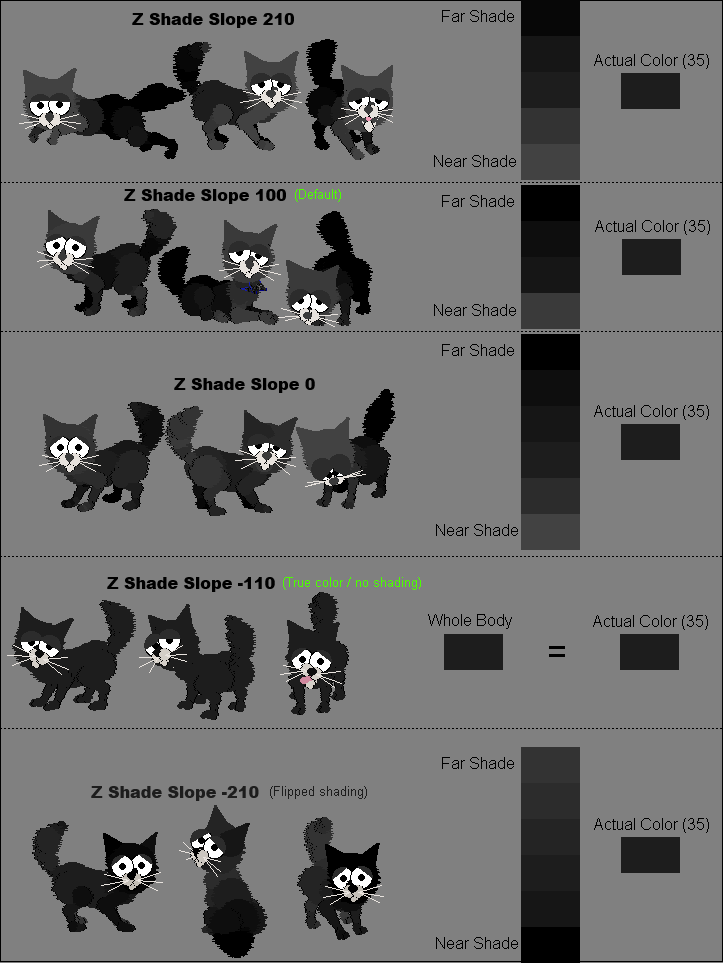
-
100 is the default Z Shade Slope for unbrexed petz.
-
-110 is a favorite among hexers, as it essentially disables shading. This displays a pet’s true, exact colors from all angles. It’s especially useful for petz with multiple similar shades—like a cream (40) coat with darker (45) spots—because it avoids extra shading that can muddy the colors.
-
Values greater than -110 will show traditional shading: darker at the farthest points and lighter at the nearest.
-
Values lower than -110 do the opposite: lighter at the farthest points and darker up close. You’ll see this clearly in the image of Pooka at -210.
-
The closer the value is to -110, the more subtle the shading effect becomes.
In Closing
First sleep deprived attempt at typing out a legit tutorial. Seeing as almost all of my own personal "notes" are just diagrams, doodles and cliff notes, this is probably a bit messy, and I will edit this tutorial as needed. If you have any questions that weren't answered here, or if anything doesn't make sense, feel free to leave a comment and I will do what I can. ❤︎ At some point I might also show examples with a cream or gray pet instead of black so it's easier to see the different color ranges.
Log in to post a comment.

Comments
No comments yet. Be the first to say something!