Quick Guide to Addballz Extensions
Quick Guide to Addballz Extensions
Horns, antlers, wings, and more!
This is a newer version of an old tutorial and will probably get updated again with instructions for objwirez, LnzLive, etc. later...
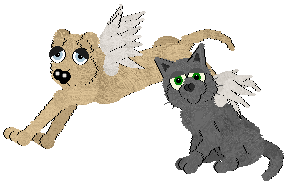
Making addballz extensions by editing the [Add Ball] section using a LNZ editor like LNZ Pro may be a tad more difficult and less visual, but it is more efficient and assures that your additions are evenly placed. In visual editors like Petz Workshop, it can be hard to slide addballz exactly where you want them. Below are a few guidelines to follow when creating addballz in either program:
-
Don’t base addballz off existing addballz. Doing so can cause unexpected movement issues. If you’re making something meant to be symmetrical (like wings), basing one addball off another makes duplication and mirroring harder.
-
Avoid basing addballz on main balls that move excessively. For example, anchoring wings to shoulder balls might cause them to flap erratically. Instead, choose relatively stationary anchor points—such as chest or belly ballz, which may be more stable.
-
Keep your numbering tidy -- and add comments! Use consecutive ball numbers when possible, especially for symmetrical features. This makes it easier to spot which addball you’re editing and helps ensure left/right match up. Also, you can add
;to the end each line to track ball #s and names. For example:
15 -7 -2 -16 244 0 0 1 0 -1 10 8 0 1 ; nose 149
15 -3 -9 -13 244 0 0 1 0 -1 10 8 0 1 ; nose 150
39 7 -2 -16 244 0 0 1 0 -1 10 8 0 1 ; nose 151
39 3 -9 -13 244 0 0 1 0 -1 10 8 0 1 ; nose 152
15 7 16 5 244 0 0 1 0 -1 5 8 0 1 ; mouth 153
15 9 3 20 244 0 0 1 0 -1 5 8 0 1 ; mouth 154
15 -5 16 -10 244 0 0 1 0 -1 5 8 0 1 ; mouth 155
56 0 40 -20 244 0 0 1 0 -1 5 8 0 1 ; mouth 156
39 -7 16 5 244 0 0 1 0 -1 5 8 0 1 ; mouth 157
39 -9 3 20 244 0 0 1 0 -1 5 8 0 1 ; mouth 158
39 5 16 -10 244 0 0 1 0 -1 5 8 0 1 ; mouth 159
To make these tractable ; comments, you can copy your [Add Ball] section into a spreadsheet program like Google Sheets and add a column of ;s followed by columns with names and ball #s.
- Always refer to a XYZ chart until you’ve memorized it. If you’re unsure which axis corresponds to “left/right”, “up/down”, or “in/out”, check out a reference image like this chart:
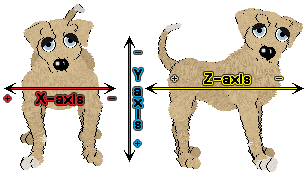
- Use a LNZ editor and visual editor together. As you edit in LNZ Pro, save and open the file in Petz Workshop to preview how things look. It’s faster than running the actual game for each tweak. Or, you can use a program like LnzLive that offers both LNZ editing and visualization!
[Add Ball] Section
A typical addball line has the following columns:
;baseball, x, y, z, ballcolor, outlinecolor, specklecolor, fuzz, group, outline, ballsize, bodyarea, addgroup, texture
-
baseball: The base ballz number to which this addballz is anchored.
-
x, y, z (coordinates): Position offsets of the new ball relative to the base ball. Axis x: negative moves toward the petz' left; positive moves toward the petz' right. Axis y: negative moves upward; positive moves downward. Axis z: negative moves out of the screen (toward the viewer); positive moves into the screen (away from viewer).
-
ballcolor: The fill color index. Note that colors 0–9 and 150+ are “opaque” (not textured).
-
outlinecolor: The outline color index. This should typically match or complement the fill color, and will only show if outline is not
-1. -
specklecolor: Always set to
-1for Petz 3+, since speckle color isn’t used beyond the earliest Petz games. -
fuzz: How “fluffy” the addballz appears from none (
0) to more (1+). -
group: Used for paintbrush behavior and 2nd-gen inheritance. Set to
-1if you don’t care about paint-bucket grouping or mutation inheritance. Otherwise, match it to another group in [Ballz Info] if you want the new ball to inherit with that group. -
outline: Type and thickness of outline where
-1= no outline,-2or0= side-only outline,1= thin full outline, and larger positive values = thicker full outline. -
ballsize: The addballz base size. Larger positive numbers yield larger balls; smaller positive numbers yield smaller balls. Zero or negative values may not display reliably.
-
bodyarea: Controls grouping for line-drawing and movement inheritance. Setting a consistent body area helps ensure 2nd-gen compatibility (e.g., prevents “double tails”). If you’re not sure, use 1 for general body or 8 for head-related addballz. See the chart under resources (credit to Butterfly Chaser and Carolyn Horn).
-
addgroup: Mostly unused in Petz 3+; set to -1 unless you want “emoticon” behavior (visible only at excitement) or Babyz-specific behaviors (e.g., tears).
-
texture: The texture index numbered starting where
-1= no texture and0= the first texture in [Texture List]
Example Wingz
Here are some copy-paste wingz as examples for addballz extensions! These are based off dogz and catz chest ballz.
Dogz
;rightwing
50, -30, -110, 50, 15, 244, -1, 1, 0, -1, 10, 0, 0, 1
50, -50, -10, 70, 15, 244, -1, 1, 0, -1, 5, 0, 0, 1
50, -25, -60, 50, 15, 244, -1, 1, 0, -1, 20, 0, 0, 1
50, -40, -65, 75, 15, 244, -1, 1, 0, -1, 10, 0, 0, 1
50, -20, -80, 30, 15, 244, -1, 1, 0, -1, 25, 0, 0, 1
50, -25, -85, 60, 15, 244, -1, 1, 0, -1, 20, 0, 0, 1
50, -30, -60, 15, 15, 244, -1, 1, 0, -1, 30, 0, 0, 1
50, -20, -40, 25, 15, 244, -1, 1, 0, -1, 30, 0, 0, 1
50, -30, -90, 85, 15, 244, -1, 1, 0, -1, 10, 0, 0, 1
50, -40, -20, 50, 15, 244, -1, 1, 0, -1, 15, 0, 0, 1
50, -50, -35, 70, 15, 244, -1, 1, 0, -1, 10, 0, 0, 1
50, -35, -40, 50, 15, 244, -1, 1, 0, -1, 20, 0, 0, 1
50, -20, -15, 15, 15, 244, -1, 1, 0, -1, 30, 0, 0, 1
;leftwing
50, 30, -110, 50, 15, 244, -1, 1, 0, -1, 10, 0, 0, 1
50, 50, -10, 70, 15, 244, -1, 1, 0, -1, 5, 0, 0, 1
50, 25, -60, 50, 15, 244, -1, 1, 0, -1, 20, 0, 0, 1
50, 40, -65, 75, 15, 244, -1, 1, 0, -1, 10, 0, 0, 1
50, 20, -80, 30, 15, 244, -1, 1, 0, -1, 25, 0, 0, 1
50, 25, -85, 60, 15, 244, -1, 1, 0, -1, 20, 0, 0, 1
50, 30, -60, 15, 15, 244, -1, 1, 0, -1, 30, 0, 0, 1
50, 20, -40, 25, 15, 244, -1, 1, 0, -1, 30, 0, 0, 1
50, 30, -90, 85, 15, 244, -1, 1, 0, -1, 10, 0, 0, 1
50, 40, -20, 50, 15, 244, -1, 1, 0, -1, 15, 0, 0, 1
50, 50, -35, 70, 15, 244, -1, 1, 0, -1, 10, 0, 0, 1
50, 35, -40, 50, 15, 244, -1, 1, 0, -1, 20, 0, 0, 1
50, 20, -15, 15, 15, 244, -1, 1, 0, -1, 30, 0, 0, 1
Catz
;rightwing
6, -40, -130, 50, 15, 244, -1, 1, 0, -1, 10, 0, 0, 1
6, -60, -30, 70, 15, 244, -1, 1, 0, -1, 5, 0, 0, 1
6, -35, -90, 50, 15, 244, -1, 1, 0, -1, 20, 0, 0, 1
6, -50, -95, 75, 15, 244, -1, 1, 0, -1, 10, 0, 0, 1
6, -30, -110, 30, 15, 244, -1, 1, 0, -1, 25, 0, 0, 1
6, -35, -115, 60, 15, 244, -1, 1, 0, -1, 20, 0, 0, 1
6, -40, -90, 15, 15, 244, -1, 1, 0, -1, 30, 0, 0, 1
6, -30, -70, 25, 15, 244, -1, 1, 0, -1, 30, 0, 0, 1
6, -40, -110, 85, 15, 244, -1, 1, 0, -1, 10, 0, 0, 1
6, -50, -50, 50, 15, 244, -1, 1, 0, -1, 15, 0, 0, 1
6, -60, -65, 70, 15, 244, -1, 1, 0, -1, 10, 0, 0, 1
6, -45, -70, 50, 15, 244, -1, 1, 0, -1, 20, 0, 0, 1
6, -30, -45, 15, 15, 244, -1, 1, 0, -1, 30, 0, 0, 1
;leftwing
6, 40, -130, 50, 15, 244, -1, 1, 0, -1, 10, 0, 0, 1
6, 60, -30, 70, 15, 244, -1, 1, 0, -1, 5, 0, 0, 1
6, 35, -90, 50, 15, 244, -1, 1, 0, -1, 20, 0, 0, 1
6, 50, -95, 75, 15, 244, -1, 1, 0, -1, 10, 0, 0, 1
6, 30, -110, 30, 15, 244, -1, 1, 0, -1, 25, 0, 0, 1
6, 35, -115, 60, 15, 244, -1, 1, 0, -1, 20, 0, 0, 1
6, 40, -90, 15, 15, 244, -1, 1, 0, -1, 30, 0, 0, 1
6, 30, -70, 25, 15, 244, -1, 1, 0, -1, 30, 0, 0, 1
6, 40, -110, 85, 15, 244, -1, 1, 0, -1, 10, 0, 0, 1
6, 50, -50, 50, 15, 244, -1, 1, 0, -1, 15, 0, 0, 1
6, 60, -65, 70, 15, 244, -1, 1, 0, -1, 10, 0, 0, 1
6, 45, -70, 50, 15, 244, -1, 1, 0, -1, 20, 0, 0, 1
6, 30, -45, 15, 15, 244, -1, 1, 0, -1, 30, 0, 0, 1
Resources
Body Area Chart
Catz
0 - game chooses
1 - torso; basic bodyarea #
2 - right-back leg
3 - left-back leg
4 - right fingers
5 - left fingers
6 - right-back foot
7 - left-back foot
8 - head
9 - front-right arm
10 - front-left arm; both shoulders
11 - right ear
12 - left ear
13 - tail
14 - whiskers
15 - face
16 - tongue
Dogz
0 - game chooses
1 - torso; basic body area #
2 - right-back leg
3 - left-back leg
4 - right fingers
5 - left fingers
6 - right-back foot
7 - left-back foot
8 - head
9 - front-right arm
10 - front-left arm
11 - right ear
12 - left ear
13 - tail
14 - n/a as #
15 - face
16 - tongue
17 - right eyebrow
18 - left eyebrow
Log in to post a comment.

Comments
No comments yet. Be the first to say something!