Nova's Guide To Anchoring Ballz in Move (LnzPro)
This tutorial was created by Nova@Supernova and made freely available to the Petz Community. Hexing has moved on since then, but adding for preservation purposes/that it may help someone who needs it
Anchoring is a technique that keeps balls from moving around so much, especially in pose.
Examples of common anchors:
- Hind legs to belly
- Forelegs to belly or chest
- Ears to head
- Tail to butt or an early tail ball
You can play around and see what good anchors you can find and that work for your file. Note that you can't anchor addballz, only "original" ballz. If you are anchoring for example the hind legs, anchor all of the parts. If you anchor the knees, feet and toes but not the ankles the pet will probably move oddly.
How to anchor
The actual process is very simple.
Go to the Move section, and add an extra column after the last number, like so:
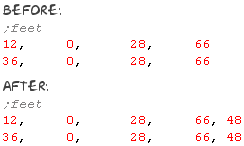
The number should be the ball number of the ball you want to anchor it to. Remember that dogz and catz have different ball numbers, so you need to check what is correct for your file. You can find a Ballz Number list in LNZ Pro, it is located under Insert (right above the breed info in the right window).
And there you go, your ball is anchored!
Not often used, but it's possible to anchor a ball to several balls. For instance, say you add the feet again in Move but anchor them to another ball. They will then have a sort of "inbetween anchor" between the listed balls. ** The ball I want to anchor isn't listed in Move!**
No worries, add it in, just leave the position numbers (the 3 numbers between the ball number and the anchor) at 0, and it'll keep its current placement.
Log in to post a comment.

Comments
No comments yet. Be the first to say something!