How to Swap SCPs
Step 1 - Extracting an SCP
First, open the breed with the personality you want to use in LnzPro
Find the +SCP section on the left and expand it, then select the breed abbreviation - this one is BD for Bulldog
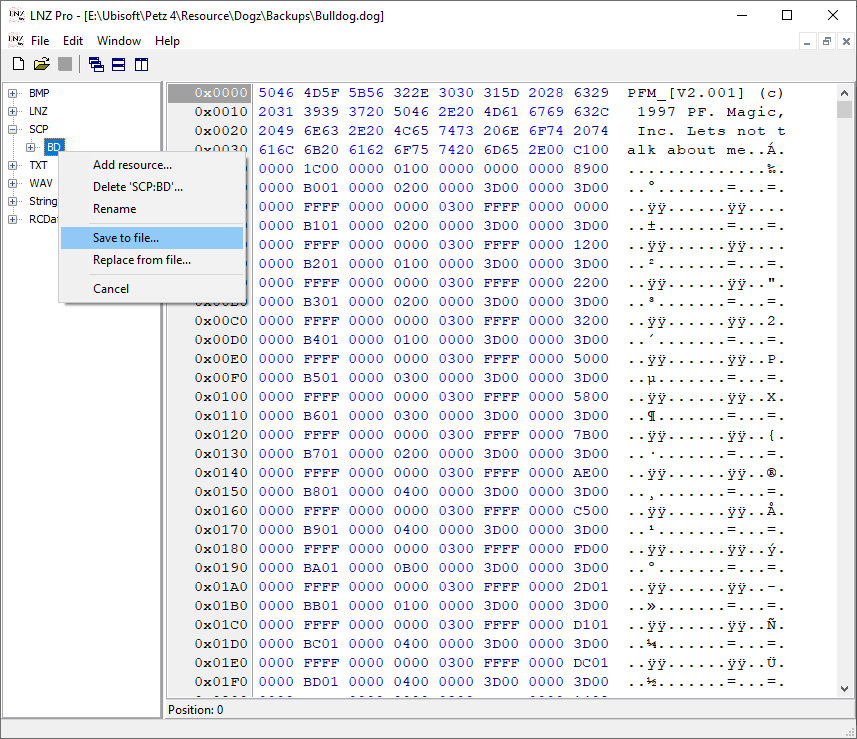
Right-click on +BD and click Save to file
Save this somewhere, I have a folder called SCPs inside my Backups folder
You can just name the file 'BD' with no file type, or whatever makes the most sense for you!
Step 2 - Importing an SCP
Now open the breed you want to change in your game - I'll use the Dalmatian here
Expand the +SCP section again
Right-click on the breed's abbreviation and this time choose Replace from file
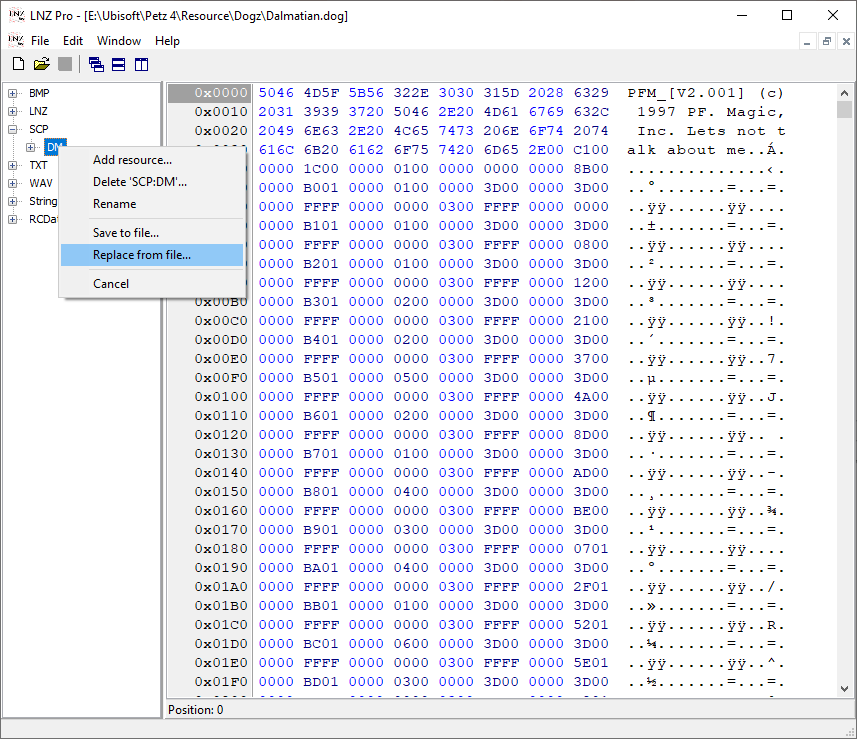
Find and choose your BD SCP file you had saved in step 1
It will (and needs to) still say +DM here (or whatever breed you're working in) but the section contents will be from the Bulldog now
Save and you're done!
Now every pet you put in your game with a Dali personality will act mostly like a Bullie instead, and only while this edited breedfile is in your game. You can switch them around whenever you like!

Log in to post a comment.

Comments
No comments yet. Be the first to say something!