How to Adjust Pupil and Iris Size in LNZ!
Have you ever bred the perfect Lab, only to realize the irises are way too big? Or maybe you adjusted the eye size in PWS, but in-game the irises turned out too small? Don’t worry, it's an easy fix.
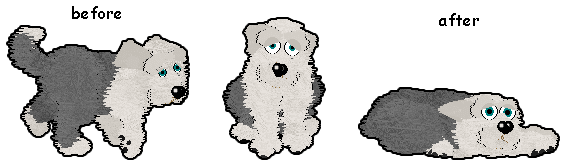
First, open either your .pet file or breedfile in LNZ and scroll down to the [Ballz Info] section—this section is the same in both file types.
Next, look for the lines that start with 244. In breedfiles, these lines are usually labeled ;L iris and ;R iris. In .pet files, they will not have labels, so you'll need to get used to identifying the 244 lines yourself if you plan to brex!
You'll know you've found the correct 244 lines in .petz files because:
- The first column (244) is the pupil color.
- The second column will be the eyecolor.
This will not be true if your pupil color has been hexed/brexed in the past to something other than 244, in that case, look for the line starting with the same color as your pupils.
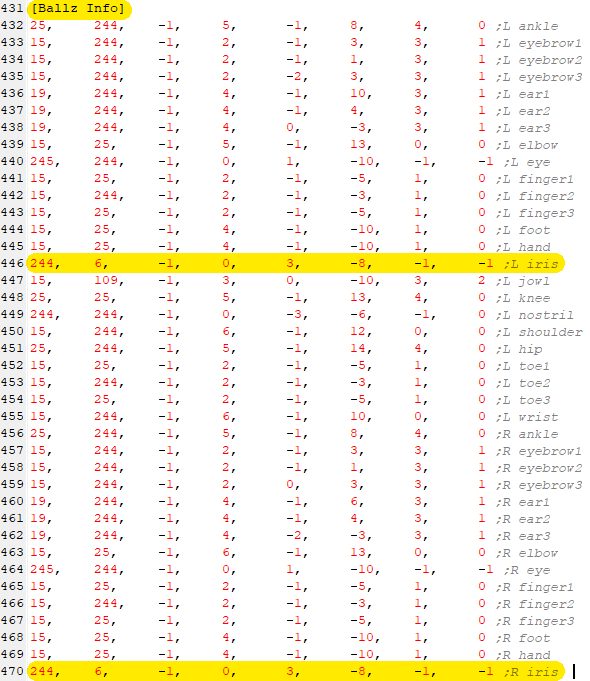
But the columns we really want to pay attention to today is the 5th and 6th; these control the pupil and iris sizes. I recommend starting with the iris (the 6th column), and then adjusting the pupil (5th column) if needed. Often, tweaking just the iris is enough, like it was here with this Sheepie!
The AC Sheepie starts with an iris size of -8, which is way too small for my new eye size (second sheepie seen above). I changed it to -3 to make the iris larger, and I’m pretty happy with the result (third sheepie seen above). You might need to tweak it a few times—and possibly adjust the 5th column (pupil size) too to get the look you’re going for.
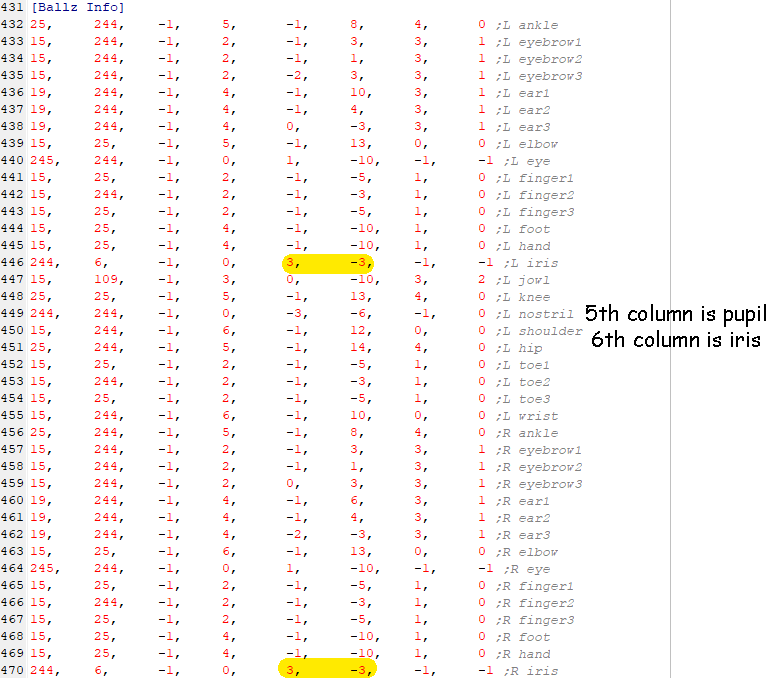
Furthermore here are what the lines look like in a .pet file:
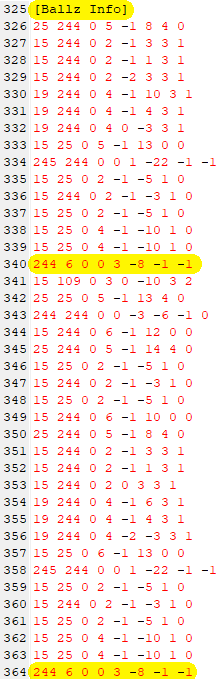
If you are working with a cat you can expect the 244 lines you're looking for to appear one after the other:
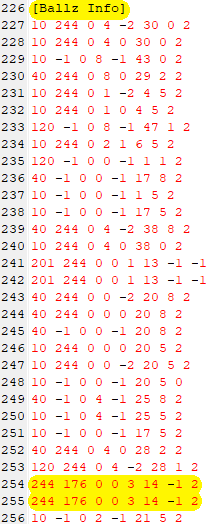
And that's it, it's a rather quick fix so don't be intimidated to give your petz a simple but effective upgrade!
Log in to post a comment.

Comments
No comments yet. Be the first to say something!