Convert Textures to the Petz Palette using IrfanView
First, get IrfanView here.
Then, download the PetzPalette for IrfanView
Load up your texture.
Then go to Image -> Palette -> Import Palette.
Locate and select the Petz Palette.
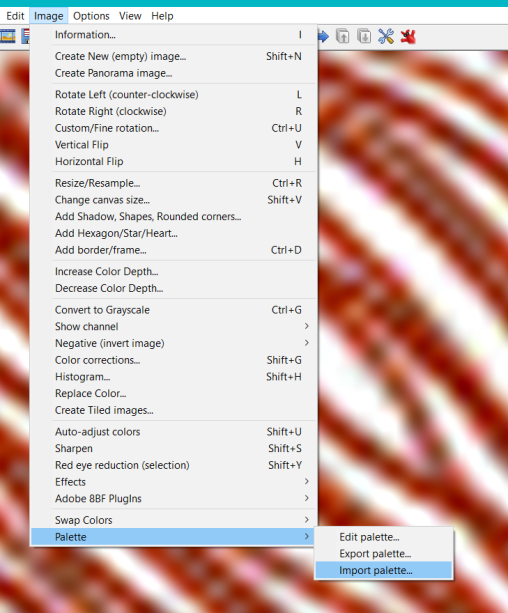
Your texture will probably change colours a little bit.
Now save as a .bmp and you should be ready to go!
Log in to post a comment.

Comments
No comments yet. Be the first to say something!