Changing Iris Colour in LNZPro
Open your breed or .pet file in LNZPro and load up the adult LNZ. Then scroll down to [Ballz Info].
This is a list of all the main Ballz that make up a pet. Each line represents the information for a single ball. Each column represents one piece of information about the ball such as its colour, outline colour, size etc.
For this example I am using the Orange Shorthair.cat breedfile. If you load up a .pet, it will look a little bit different but the information there is still the same.
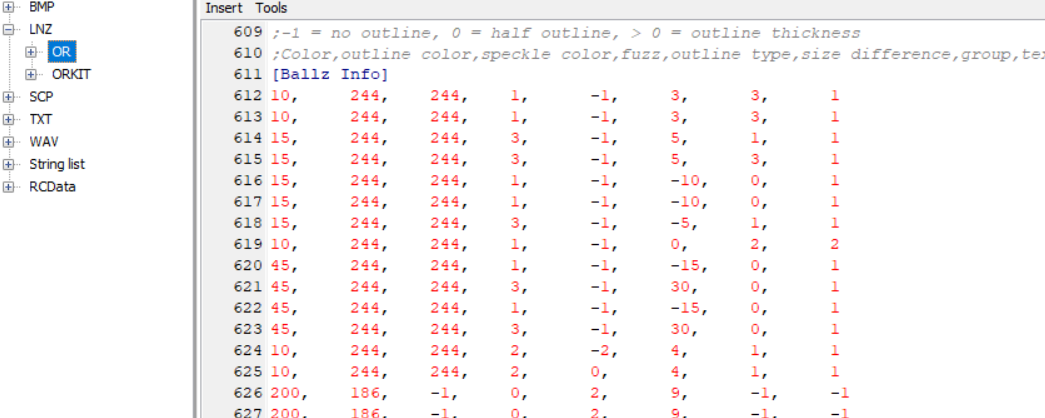
To change the iris colour, we want to locate the Iris Balls.
Luckily, LNZPro has a handy ball number chart that you can use. It is found under Help -> Pet Editing Manual -> General Editing Information -> Ball Numbers.
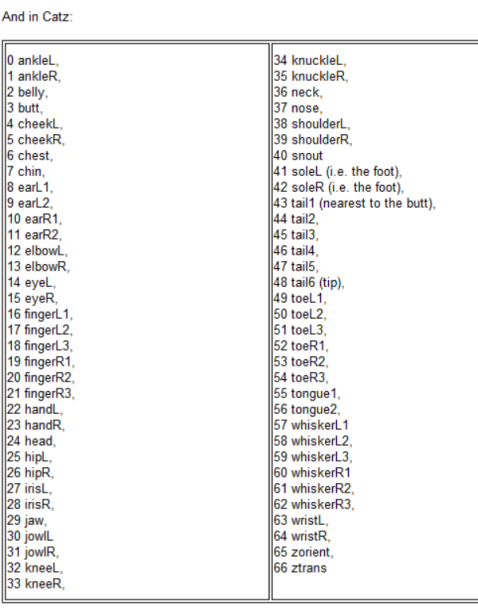
As you can see, the ball numbers begin from 0 and go up to 66. This is the cat chart and if you look for irisL(eft) and irisR(ight), you'll find that they are balls number 27 and 28.
So to find the iris balls in a cat, start counting the lines under [Ballz Info] beginning at 0. When you get to 27 and 28, you've found the iris balls.
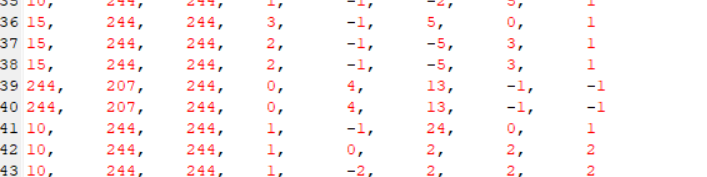
In cats these two balls are often easy to spot because they are the first consecutive balls with 244 in the first column.
This 244 is the colour of the pupil because the "iris balls" are actually the pupil balls. In other words, the ball itself is the centre of the eye, which is black in the original breeds by default. If you change this first number you will change the colour of the pupil, not the iris.
In order to change the iris colour, you actually need to change the number in the second column. This is the ball's outline colour. In this example you can see that the cat's irises are coloured 207 (a shade of green).
Dogz also have 244 pupils by default. What makes them a little more difficult to spot is that they are not consecutive balls as they are in catz. You will still be able to find them just fine if you check the ball number chart for the left and right irises and count the lines under [Ballz Info].
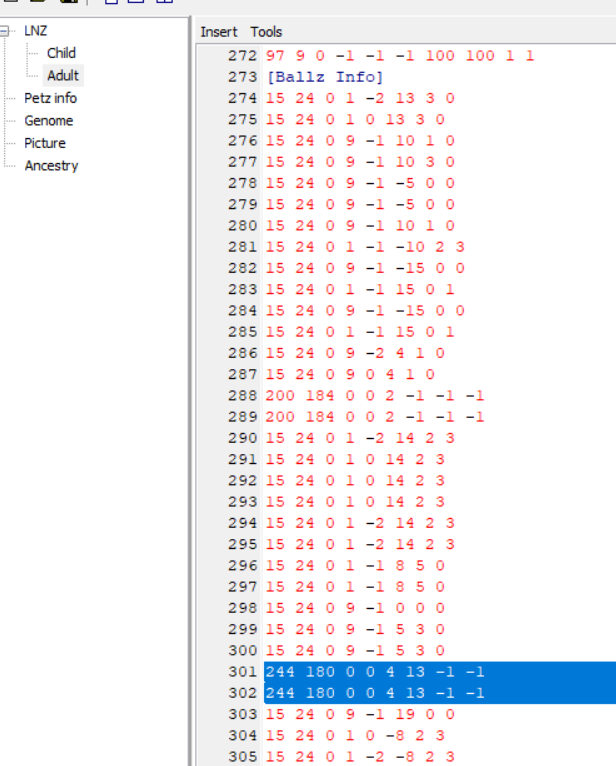
Here is a screenshot of what it will look like if you are editing a .pet. This cat has 244 (black) pupils with 180 (pale pink) irises. You only need to change the adult information for it to show up in-game. Make sure your game is closed while you save any changes.
Log in to post a comment.

Comments
No comments yet. Be the first to say something!